Both of the 3D printers we’re reviewing today are variants of the world-famous Prusa i3. The Prusa i3 is very popular because it’s easy to build and modify, and it can print some of its own parts, too. Let’s take a closer look to see which version has the best features.
Update: We found two other 3d printers that are equally good here.
ANYCUBIC 3D Printer I3 Mega
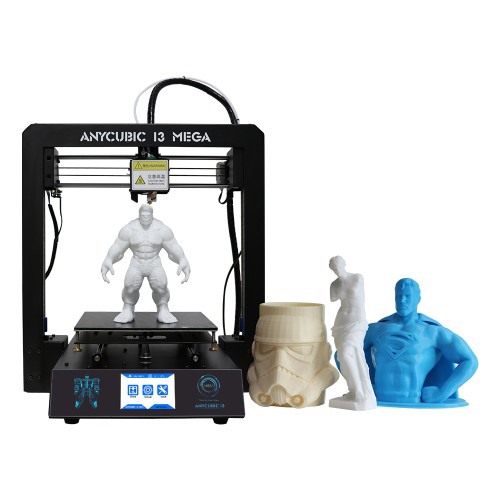 ANYCUBIC’s I3 Mega has a larger build volume than Wanhao’s i3 Plus, allowing you to print larger objects up to 210 by 210 by 205mm in size. It uses fused deposition modeling to lay down layer after layer of filament at speeds up to 100 millimeters per second. And its finest layer resolution is 0.05mm in thickness.
ANYCUBIC’s I3 Mega has a larger build volume than Wanhao’s i3 Plus, allowing you to print larger objects up to 210 by 210 by 205mm in size. It uses fused deposition modeling to lay down layer after layer of filament at speeds up to 100 millimeters per second. And its finest layer resolution is 0.05mm in thickness.
The I3 Mega comes with a single extruder that travels up to 150mm/s. And its positioning is surprisingly accurate for such an inexpensive printer. It’s been tested to err no more than 0.01mm on the X and Y axes, and 0.002mm on the Z, or vertical, axis. And the rigid metal frame helps the printer perform as it should, too.
To aid in creating precise prints, the print bed of the I3 Mega is heated up to 110 degrees Celsius, and the extruder reaches up to 260 C. This temperature range allows the printer to support a variety of filament materials like PLA, ABS, HIPS, and Wood, more than the Wanhao can handle. And the specially coated ultrabase keeps prints in place without the extra work of gluing.
When you open the box, you’ll find an SD card that contains essential software. The I3 Mega uses Cura as its preferred slicer program, and it outputs files in GCode. If you already have objects you want to print, the I3 Mega is equipped to handle .OBJ, .STL, .DAE, and .AMF files. And you can also link your computer with the included USB cable instead of using the SD card to transfer projects.
Also, when the printer arrives, you’ll need to do a little assembly, but it only involves eight screws and three wires. And once you have it powered on, you can use the TFT touchscreen to get help in multiple languages. Or you can view a detailed video online, too.
More features of the ANYCUBIC 3D Printer I3 Mega:
- Comes with 1 kg sample filament, SD card, USB cable, power cord, tweezers, grove, pliers, scraper, screws for assembly, tool set, spool holder, and backup hot end set
- Recovers from accidental power loss and resumes printing
- Operates on 110-220V
- Measures 40.5 x 41 x 45.3cm
Wanhao 3D Printer I3 Plus
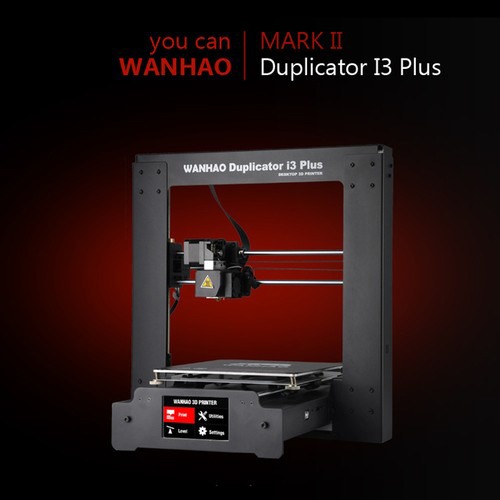 The Wanhao i3 Plus doesn’t support as many kinds of filaments or have as large a print volume as the ANYCUBIC I3 Mega. It also doesn’t have as high of a maximum print speed or as fine a resolution. But you may find it at a lower price than the I3 Mega.
The Wanhao i3 Plus doesn’t support as many kinds of filaments or have as large a print volume as the ANYCUBIC I3 Mega. It also doesn’t have as high of a maximum print speed or as fine a resolution. But you may find it at a lower price than the I3 Mega.
The i3 Plus has a top printing speed of 70mm/s and a minimum Z resolution of 100 microns. And those are typical specifications for a Prusa i3 variant.
To continue, its maximum build volume is 200 by 200 by 180mm. And its MK10 single extruder print head handles either PLA or ABS filament up to 1.75mm in thickness.
Finally, there are three highlights that make the Wanhao 3D printer appealing to customers who are new to 3D printing. First, it has a solid steel frame. Second, it arrives fully assembled. And third, it’s quiet while printing, rated at only 48dB.
More features of the Wanhao 3D Printer I3 Plus:
- Operates on 110-220V
- Measures 40 by 41 by 40cm
- Accepts STL and GCode files and prefers Replicator G or Wanhao Maker 2 software
- Outputs in X3G format
Recommendation
If you want to print larger objects, the ANYCUBIC I3 Mega has a greater build volume than the Wanhao i3 Plus. It’s also faster, has a higher resolution, and can print with a wider range of filament materials. And it’s compatible with Cura software and associated files.
Meanwhile, if you prefer a 3D printer that arrives fully assembled and offers basic features, you might like the Wanhao i3 Plus.